Augmented Reality is becoming a very valuable tool in the manufacturing industry and a recent case...
Magic Leap 2 - Developers Guide
This blog is designed to lead developers through developing Apps for the Magic Leap 2 device that dominates the Enterprise market, now Microsoft has partnered with Meta and the support team for HoloLens "Let Go".
Developers Magic Leap 2 SDK Context and Overview
Magic Leap have, on the other hand, doubled down on dominating the Enterprise market with another $590m investment from the Saudi Wealth Fund.

Meanwhile, Magic Leap changed out the CEO appointing Ross Rosenberg to the post, targeting scaling Magic Leap and their market leading device Magic Leap 2.
Developers Guide Introduction
The best place to start is to introduce you to the head of development and let him guide you through the Developers Toolkit.
The Magic Leap 2 runs on an Android 11 operating system (providing a Vuforia engine) for those developers that are used to the Android SDK that makes life easier as you're familiar with the SDK & code. You can now tether Wifi via the USB C charging port with an unreal engine. The unit is loaded with advanced AR technology that is heavily patented. There are too many hardware features to mention however those driving adoption are:
50% smaller headset than the Magic Leap 1 and 20% lighter than the Magic Leap 1, with double the Field of View (see the field of view demo below v Microsoft HoloLens and RealWear Navigator 500).
The dimming technology has real world application in light or dark surroundings to ensure you can always see the digital content. The video goes on to cover Unity AR and the Lab 2.0, which contains all the developers tools for the development environment and project settings:
-
The Package Manager
-
The Magic Leap Simulator
The Magic Leap 2 Developers Portal
The developers portal has three really helpful features, the compatibility guide for those familiar with Magic Leap 1 and how to convert those to Magic Leap 2. Sample code snippets and example code snippets which make life much easier. A lot of attention has gone into making new features easy to add to existing code, making adding new features to AR solutions harder.
Examples would be:
-
How to adjust segmented dimming
-
How to adjust global dimming via a change of dimming value
-
And how to control voice commands in a scriptable object
The shift to the Android SDK and API is covered at length in terms of being able to use standard Android API's such as "Permissions" "Intense" "Haptic Feedback". Plus how to tackle the new Android API features, such as the Connectivity API that manages booth Bluetooth and WiFi capabilities and the overall source software.
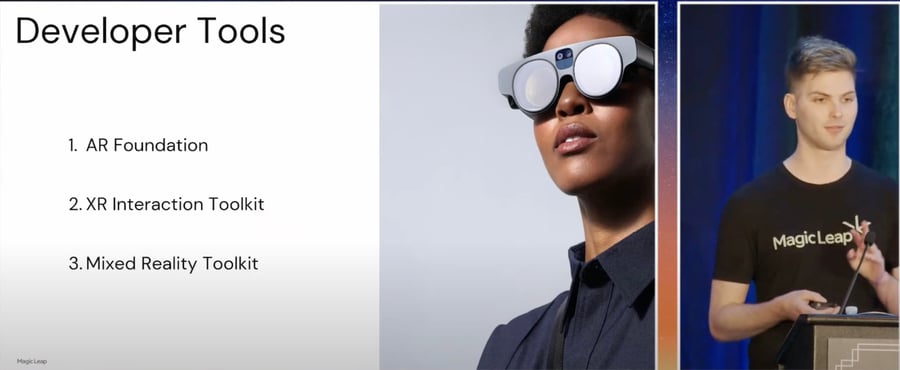
Developer Tools for the Magic Leap 2
The Develop Tools for Magic Leap covered in the video are:
-
AR Foundation
-
XR Interaction
-
Mixed Reality Toolkit
Pay attention to how to develop content so that it overlays the real world rather than block it out, plus how to adapt the content to the Field of View of the device, to stabilise objects at a fixed distance, so they don't drift. Plus you can set a focus point to capture mixed reality content with the open source software.
AR Foundation for Magic Leap 2
AR Foundation is a cross platform API for Augmented Reality. The graphic below shows the features that AR foundation support for the Magic Leap 2.
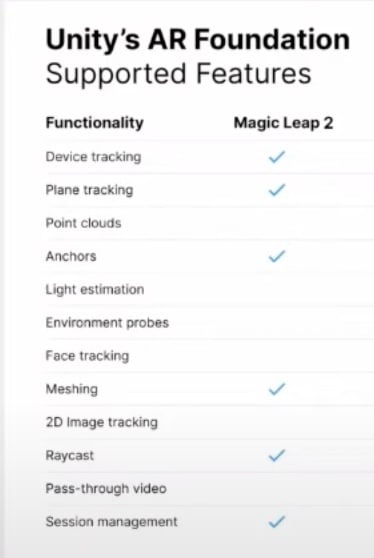
Magic Leap 2 and Microsoft Mixed Reality Toolkit.
Here is the list of the supported features for Magic Leap 2 in the Microsoft Mixed Reality Toolkit:
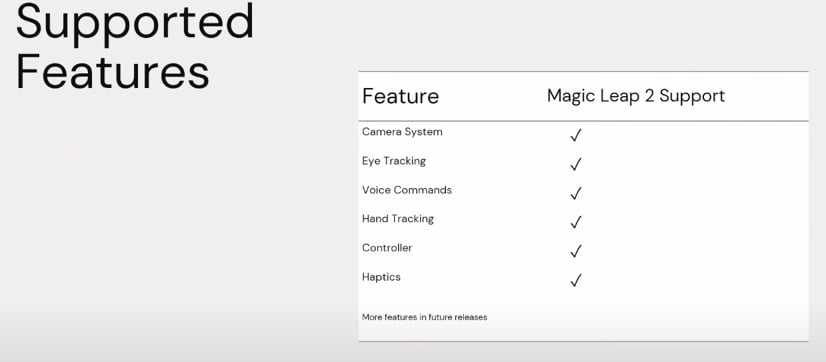
Magic Leap Unity
An update to Christians video came out 4 weeks ago that brings developers up to date with what you need:
-
Magic Leap Hub Access
-
Unity 2022.3 LTS or a later version
In the Package Hub you'll be able to install the Magic Leap SDK and the simulator for Unity if you want to test code without the device, or test without the device because its not available. This is useful for the magic leap unity developer.
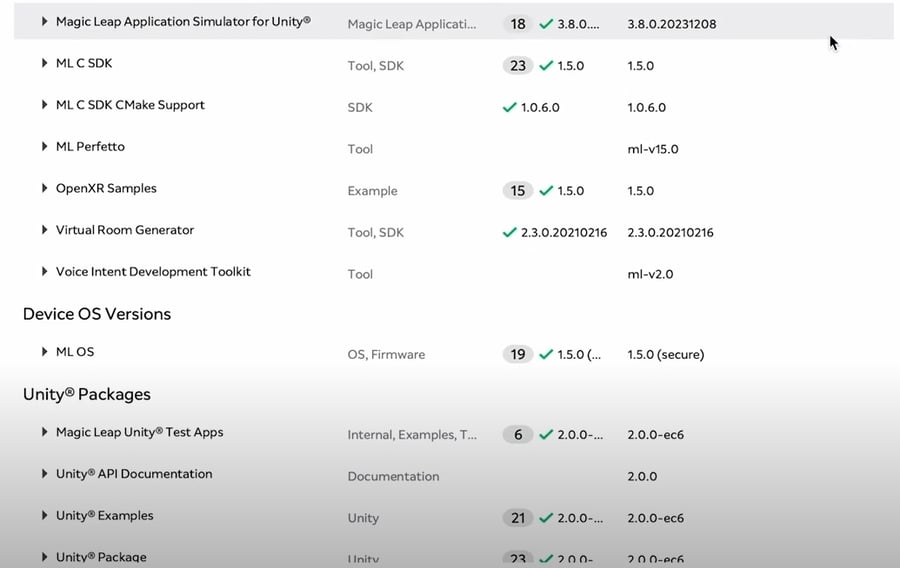
The instructions in the video are a step by step guide from Grace Hsu Senior Product Manager Magic Leap.
Summary for Magic Leap 2 for Developers
The move to Androids SDK and APIs your used to has made developing or "porting" Apps to work on Magic Leap much more easily. The Lab 2 service is a rich full developers kit that gives you everything you need. The Unity AR Foundation and The Microsoft Mixed Reality Toolkit give you industry development platforms that are industry standards based.
Magic Leap Hub - More Information:
Magic Leap Introduction // Magic Leap Download Centre
Want to find out more about augmented reality, which enterprise AR solutions are best suited to you, Magic Leap XR support or perhaps which mixed reality platform is best for you? Book a Test Drive today and speak to one of our members of the team.
What you should know
3 exciting use cases for Magic Leap 2
Magic Leap , Siemens and the Javits Centre
Magic Leap 2 and Manufacturing Training with Manifest Software.
Magic Leap 2 Medical Holodeck - Training and Operating Use Cases
Augmented Reality Links
Field of View in Augmented Reality: Magic Leap 2's Advantages
Magic Leap 2 - Augmented Reality Service Launched



