Executive Summary SimplyVideo, a leading provider of video collaboration solutions, partnered with...
Vuzix M400 Remote Expert | Manufacturing and Healthcare
Vuzix M400 live demo is 15 minutes long with 15 minutes of Questions & Answers.
This Vuzix remote support blog posts covers the video content which demonstrates how a remote expert (Steve) can guide Brad to restore the sound booth which previous users have disabled by disconnecting cables, switching off speakers etc using Vuzix technology.
Remote Support Use Cases
The video talks you through the flexibility of the mounting options that make the Vuzix M400 an excellent assisted reality option for remote support use cases, for field service engineers, for training and collaborating at different service levels.

Warehouse and Logistics Use Cases
The Vuzix M400 is idea for Warehouse Logistics where you want hands-free barcode scanning, increased accuracy or faster order picking and fulfilment, as well as recording video of what the wearers sees and does.
Manufacturing Work Instructions to ensure Health and Safety Standards and Quality Assurance
The Vuzix M400 can be loaded with workflow software to guide employees through processes, record video or simply demonstrate the steps that were undertaken. This massively reduces training time and error rates impacting Health and Safety Standards in a positive way.
Tele-Medicine, Healthcare and Medical Use Cases
Remotely capturing video, or streaming the Vuzix Smart Glasses wearers view to a remote expert are the main use cases for the Vuzix M400, however, new ones emerge all the time. Training customers on new equipment saves medical companies thousands of $£ and speeds up new equipment adoption rates and roll out times by cutting the travel dramatically.
Benefits of Vuzix Smart Glasses with Remote Assist
This table highlights the benefits of adopting smart glasses as an Enterprise customer, as well as the remote support benefits.

The benefits to Enterprise customers across all these different sectors are very simple:
Increase Employee and Company Productivity
The companies productivity increases dramatically, in some use cases we have seen senior engineers increase productivity tenfold. This means that recouping of the investment in smart glasses is almost instant.
Reducing or Eliminating Travel Costs
We have seen medical equipment deployment/training staff who were on the road 220 days a year in the US, cut their travel to zero. The benefits to the employee with a better work life balance are evident, however, the impact on the company in terms of cost reduction, better CSR credentials, reduced carbon footprint were massive.
Improved Employee Health and Safety
Across every industry the Health and Safety record improved dramatically for the following reasons:
-
Employee training times were reduced and their productivity enhanced as remote experts guided them through the training or were a call away if they were uncertain about how to troubleshoot a situation, providing expert support .
-
Less errors were made, and in some cases no errors, so wastage and risk associated with mistakes were dramatically reduced
-
The Quality Assurance and Control Levels increase through less errors and therefore the Health and Safety of employees improved.
-
With new legislation in the construction industry the price of not conforming is a 2 year term in jail sentence, enforced by the Health and Safety Executive. So the cost of errors, non compliance is becoming very high for those responsible and accountable for standards compliance.
-
Less errors and better real time training and support, lower travel means worker health improves, stress reduces which has to be a great message to any employee or recruitment conversation.
Flexible wear options increase use cases across industries
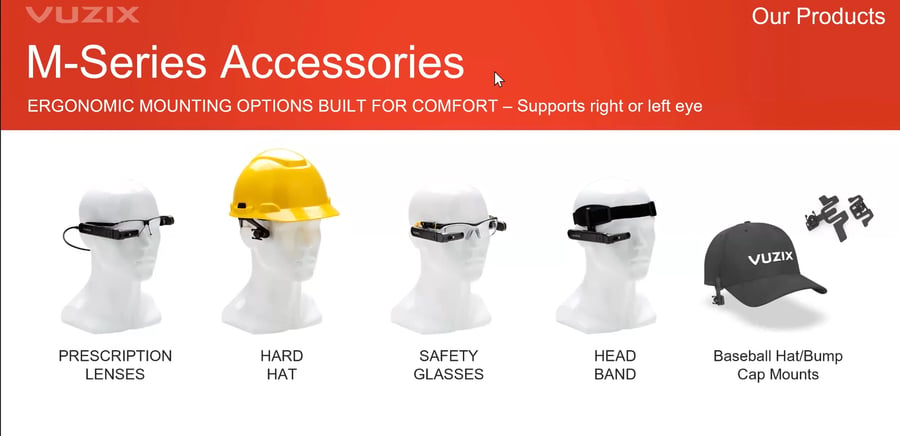
This illustration shows you how flexible the vuzix products are, especially the Vuzix M400 which is why the adoption across different industries is spreading as the savings and productivity increases become evident.
The Vuzix team use their expertise to answer the following questions in the last 15 minutes of the video:
-
How does the microphone and speaker adjust for a loud manufacturing environment?
The device uses 3 integrated microphones rather than 1, with two used for noise canceling. It senses outside ambient noise and then it blocks it out, allowing the user's voice to be nice and clear. When Brody was in the sound booth with the speakers on, whenever he spoke you didn’t hear any of the music and as soon as he stopped talking then you heard the music coming in from the other microphones. The Vuzix Smart Glasses are deployed in Warehouses, Manufacturing Facilities, Automotive Assembly Plants and the noise canceling features work very well. -
Is it possible to annotate on the screen to help field service people?
Keep in mind that the remote support training session in the webinar was in Zoom. We're hosting this webinar on the Zoom platform we’re able to join the Zoom session with our smart glasses, however, Zoom does not provide that collaboration feature Remote Collaboration. There are around 2 dozen remote support software solutions and there are many of them that do provide the remote collaboration capabilities. For example, if Steve were in his office on a computer, he could take a still frame from the video or a high-res image from the Vuzix smart glasses and then draw in real-time. It will show the image on the M400 display with the arrow/circle/text that Steve has put there, in real-time, from his PC to the smart glasses. Not only that, but some of these software packages give Steve the ability to zoom in and out of the Vuzix camera, adjust the exposure of the camera and this then keeps Brody hands-free so that he can still perform his task even if Steve or the remote expert needs to see something in more detail to provide the correct virtual guidance. So, yes - remote collaboration is possible and there are a number of different software packages that can be recommended by Vuzix. -
Do the glasses come preloaded with software and what operating system do you use?
Yes, Vuzix are happy to announce they have just moved up to Android 11, from Android 9. Think of the smart glasses as a mobile device, when you have that mobile device you have the operating system and then you install the different apps on top of it. Vuzix has an App Store where a number of partner software solutions are available, you simply link your smart glasses to your app store account, pick the app and it will load to your glasses. Some apps require license subscriptions, managed via the app or through contacting third party software development partners. Vuzix can preload apps and there are large deployments that they are working on with custom software builds that preloads apps onto smart glasses before they ship. -
What are the bandwidth requirements?
Roughly 5 mbps, however, this depends on the software solution and depends on how much information. For example, Zoom is very simple, it’s audio/video exchange. If there are others doing remote collaboration or high-res videos you’re going to want a higher bandwidth. There are software solutions that will monitor the bandwidth of your WiFi connection and it will adjust the video resolution or the frame rate accordingly. Keep in mind there is 64g of storage on the glasses, so if you’re doing work instructions rather than being connected/live you can download some of those work instructions or pictures/drawings to the device and continue tasks even with low/no connectivity. -
My team works outside, do these work in the rain?
Yes, it will work outdoors in the rain and also in dusty environments. You have the Vuzix device, the M400 is IP67 for dust and water, the small lightweight battery is also IP67 for dust and water. The nice thing about the Vuzix M400 is that the OLED display is extremely bright, the contrast is great so you don’t have to worry if it's either in the rain or in the bright sunlight. You’ll still be able to see the information/images etc... -
Do we have any developer STK to create custom software or apps?
Again, Vuzix are providing the smart glasses with the operating system, there is a completely open and available software development kit (sign up for a developer account via the Vuzix website) it gives you access to the full STK, documentation and even sample codes. So yes, if you have an Android development team then you can develop your own application for the Vuzix devices. -
Are cyber security certifications available for Enterprise integration?
Yes, Vuzix have connected to cert based networks within hospitals, government facilities, government accounts, so they do support certificate based networks and do comply with all of the security measures (especially now on Android 11). All security patches have been updated and comply with the latest WiFi and network security measures. -
How long does the battery last and can we swap with backup batteries?
There are a number of different battery options, small lightweight, extended runtime, so it varies anywhere from 1-2 hours with the lightweight all the way up to 6-8 hours with the larger battery and beyond the belt pack. There is a small internal inside the unit itself that allows for true hot swapping, meaning you can connect one unit from an external power source, one of these batteries, and it will continue to run. -
Apart from Android, can we also cater iOS devices as well?
The Vuzix device itself is Android based, it doesn't need an external processor or an external device, it doesn't need an Android device or an iOS device to operate, it’s a fully contained standalone device running Android. You can, however, use your iOS device/iPhone for a hotspot, enabling you to connect your smart glasses if you don’t have a WiFi connection from the facility. Vuzix also offers a companion app that runs on Android and iOS. The companion app is a great way to input text to navigate the glasses, so you could pair your Vuzix device with your phone, running the companion app.
Found this Vuzix Remote Assist blog interesting and want to find out more about the Vuzix M400 or want to try some other vuzix devices? Book a Test Drive here to get a feel for whether or not the device is suited to your business.
Useful Vuzix Links
- Vuzix Download centre with comparisons v Realwear
- Vuzix and Microsoft Teams connectivity
- Vuzix the future of assisted reality
- Vuzix Blade smart glasses
- Vuzix and Microsoft Teams advanced sharing for remote experts
- Vuzix Blade 2 details
- Vuzix Z100 release information
- Vuzix FAQ's
- Vuzix Case Studies
- Vuzix M400 Remote expert case study
- Vuzix M4000 v Vuzix Blade 2
- Vuzix M400 v Realwear 520
- Vuzix M400 v Realwear Navigator 500
- Vuzix Assisted reality smart glasses and logistics
- Vuzix m400
- Vuzix M400 Case Studies and use cases
- Vuzix the manufacturer and introduction
- How to connect Vuzix smart glasses without disabling voice controls and screen sharing in Microsoft teams
- Scaling remote expert & user efficiency with Vuzix smart glasses



